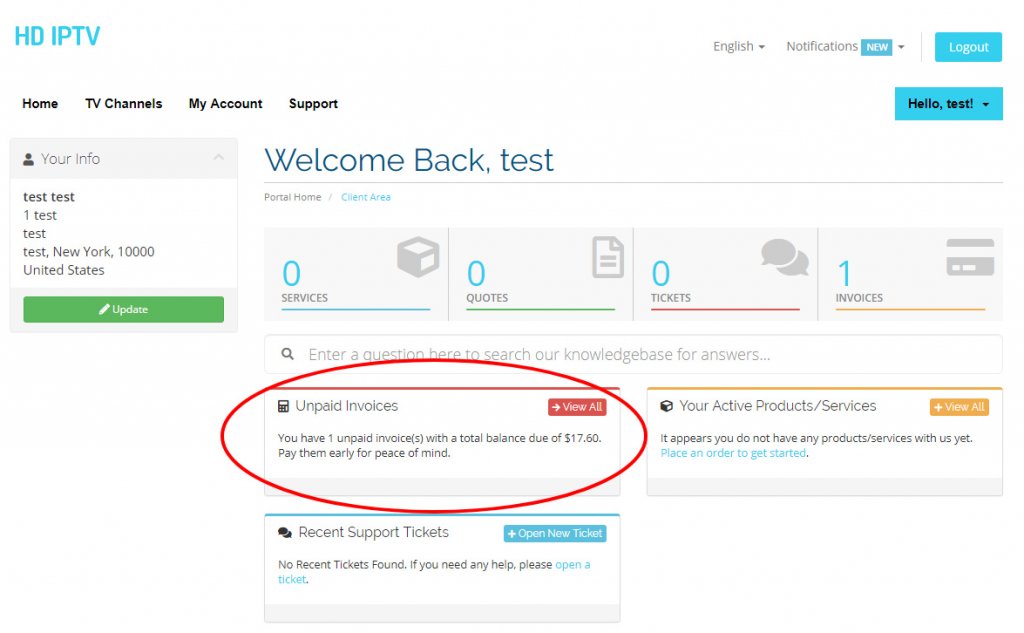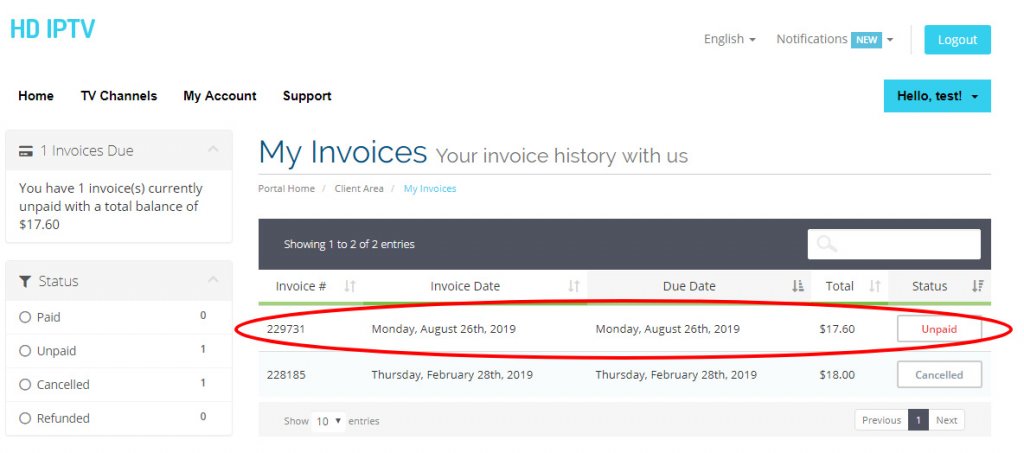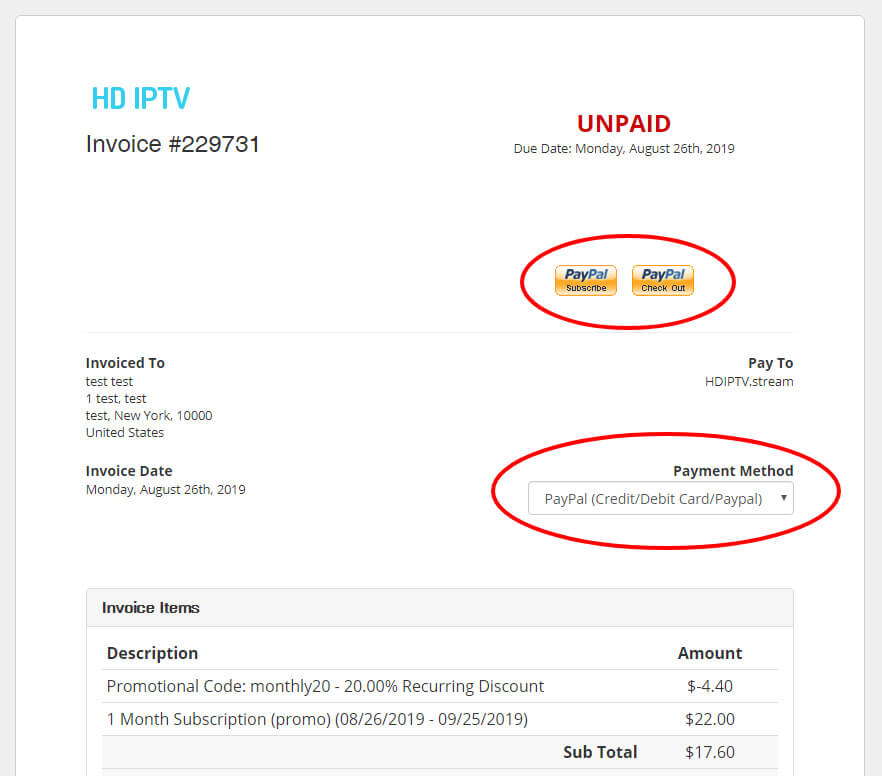Please follow this guide if you are having issues paying an invoice or changing your prefered payment method for an invoice.

How to pay an invoice
1) Login
Login to your account on this page: https://accounts.hdiptv.stream/clientarea.php
2) Select Invoice
Click on “View All” next to unpaid Invoices. This will load a page that displays all yoru invoices. Click on the unpaid invoice that you would like to pay.
Click on the invoice that you would like to pay.
On your invoice, you can select your desired payment method (the bottom highlighted area) and then click on the payment buttons (the top highlighted areas) which will take you to your desired payment method to complete your payment.