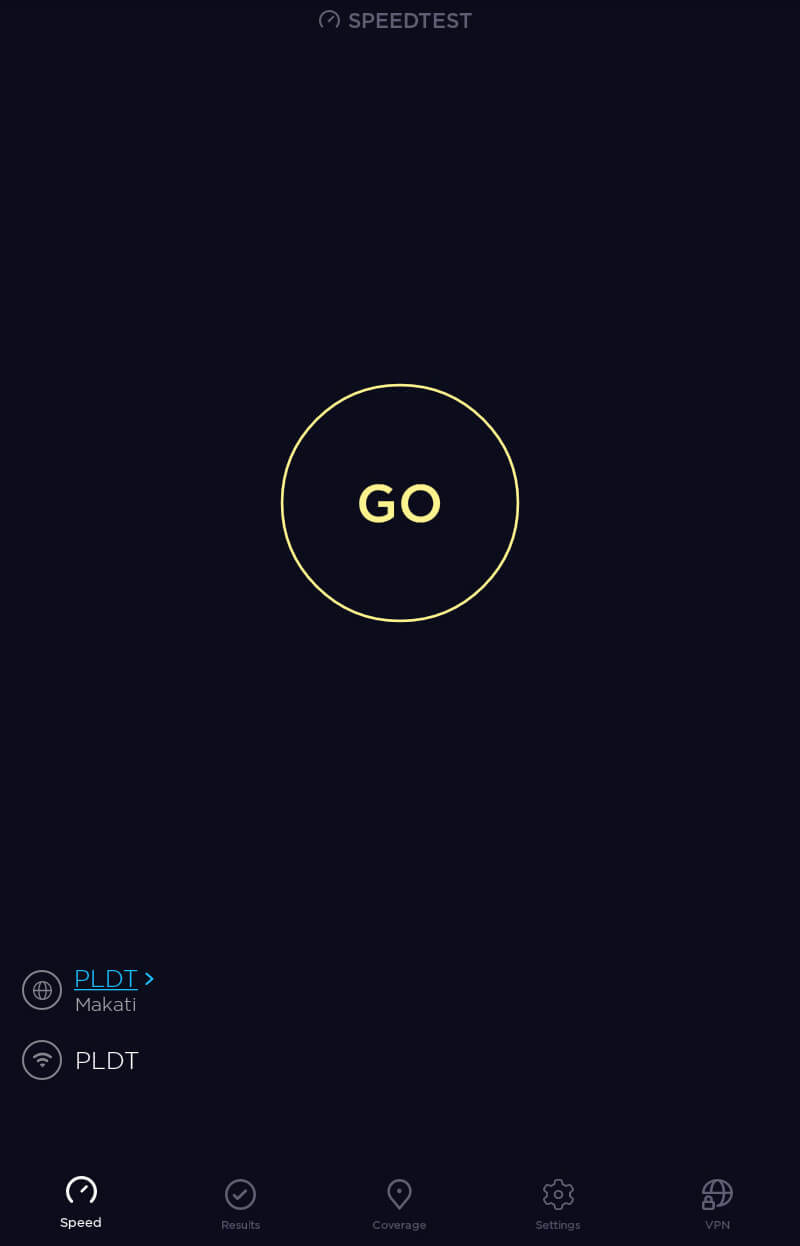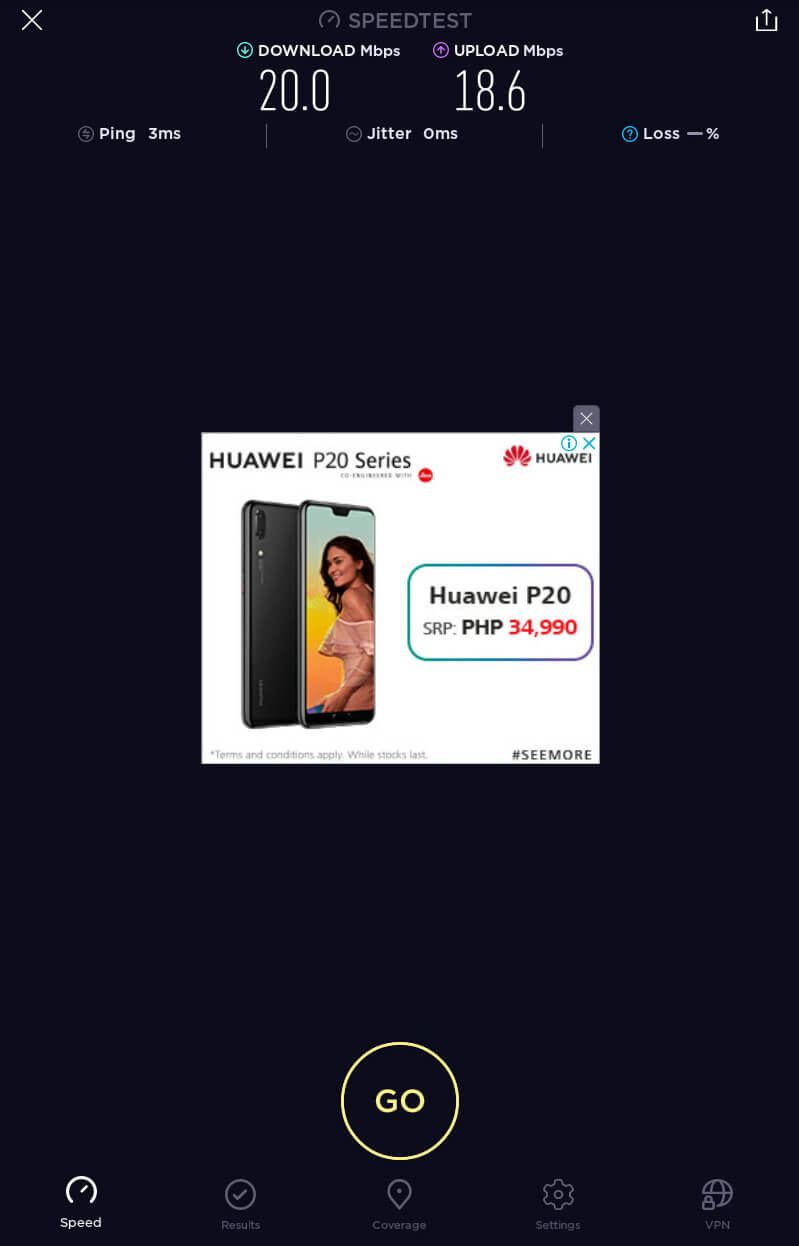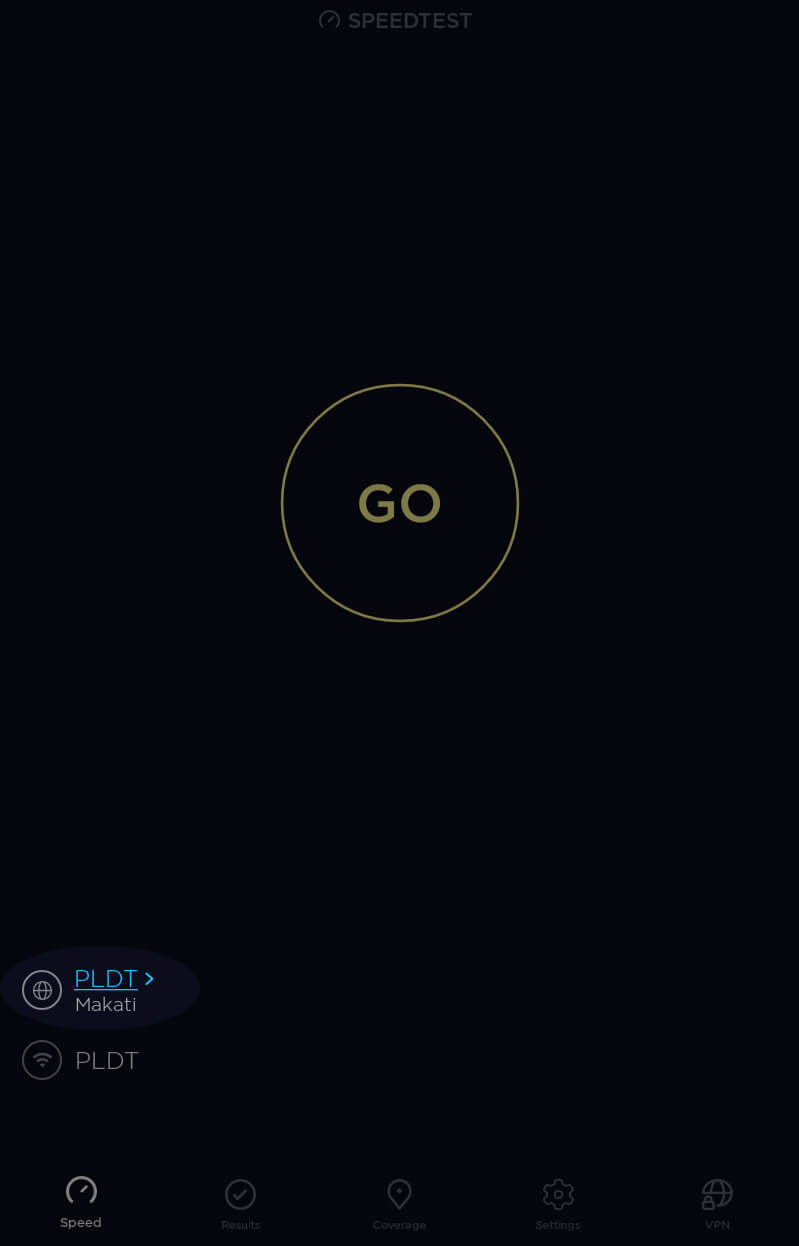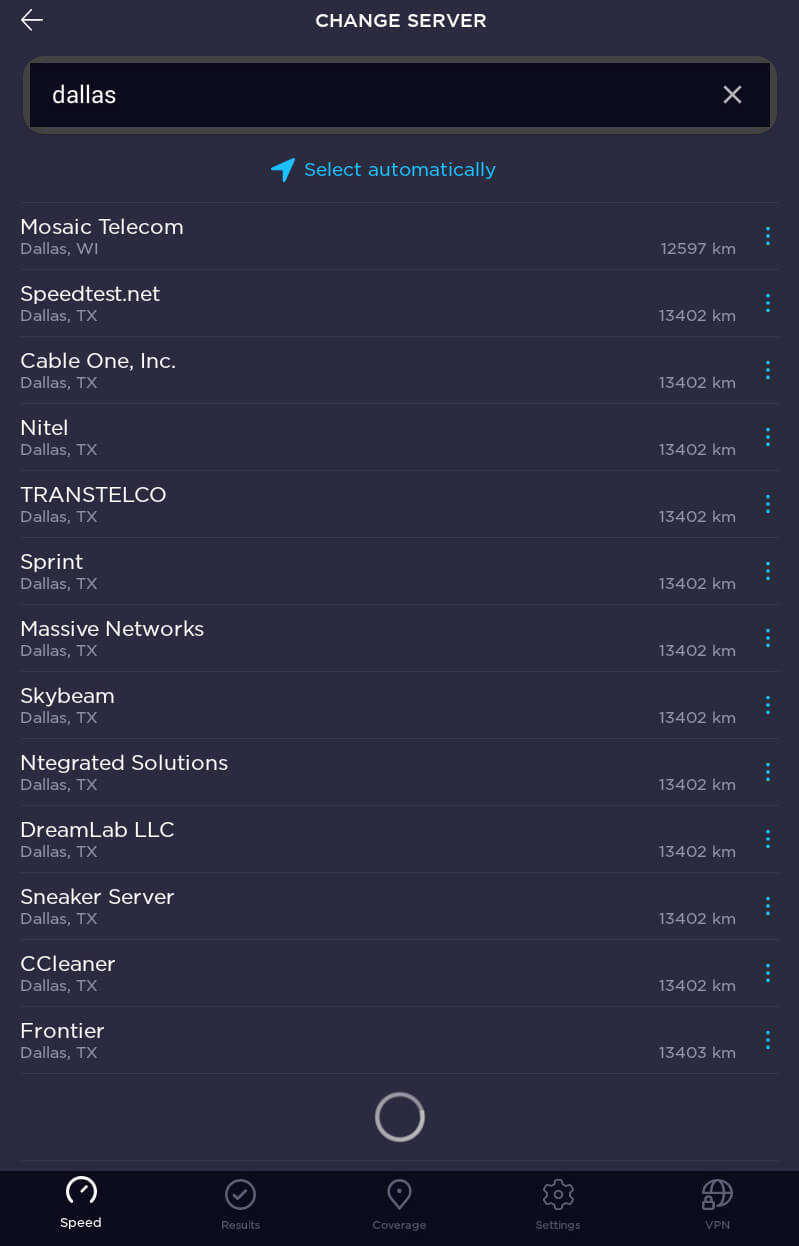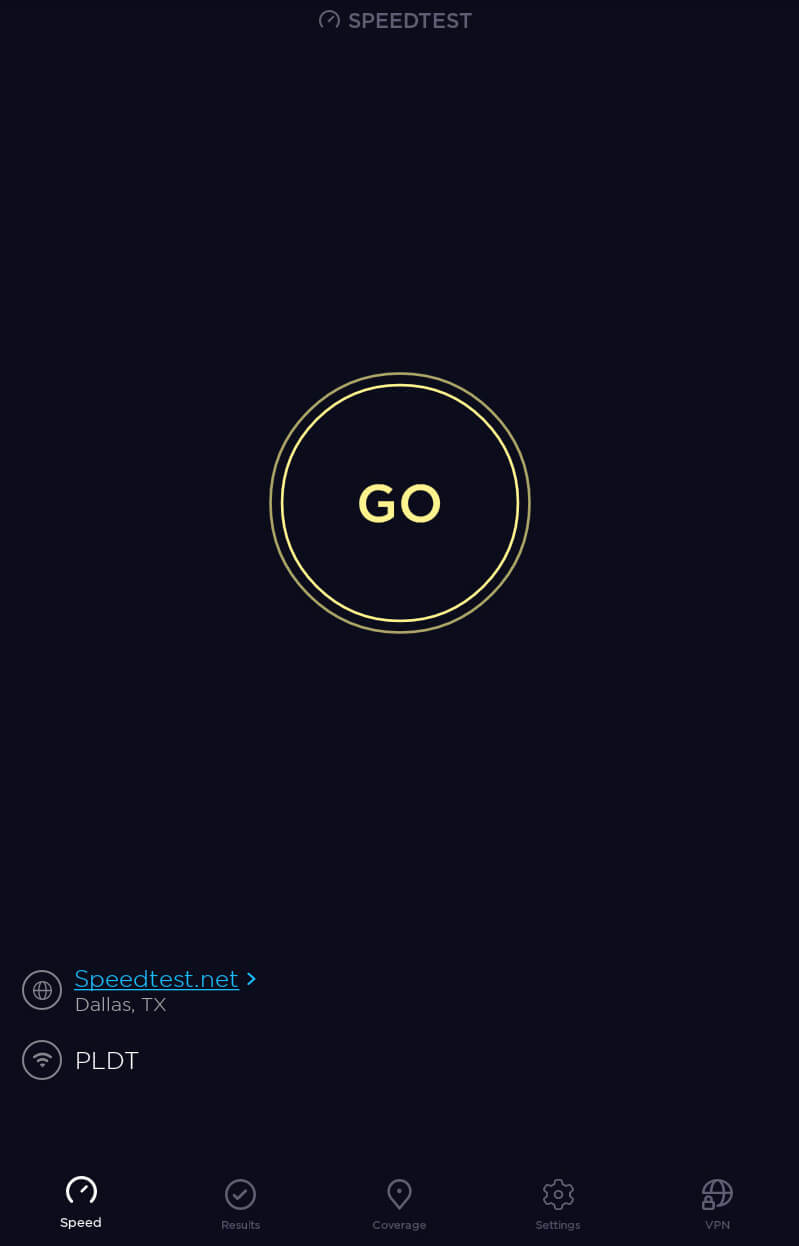SpeedTest
International Speed Test
Go back to the home screen of the app. You can do this by pressing the x at the top left of the screen in the previous test.
Tap on the server name (shown highlighted in the first image below) and search for “dallas” (shown in second image), select the server in Dallas called SpeedTest.net (if there is no server called SpeedTest.net, select the first server in the list), tap the GO button and wait for the test to complete.