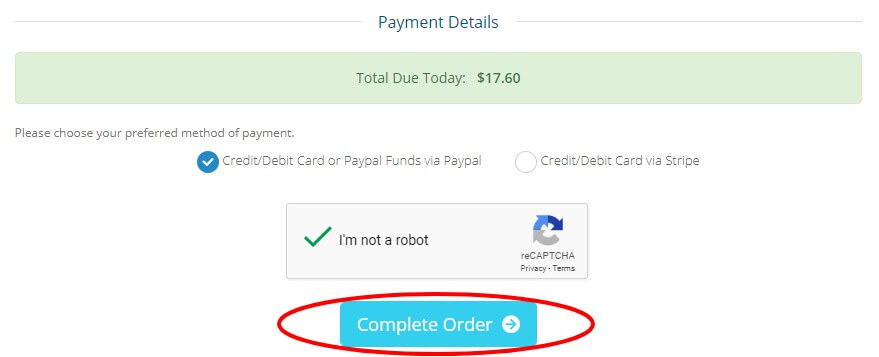Please follow this guide if you are having issues placing an order.

How to place an order
1) Click on Order
Click on an order button for the package you would like to order. You can find an order button under the “Packages” section of this page: https://hdiptv.stream/
2) Cart
After you click on the Order button, you will be taken to the cart where you can check to make sure that you have all the items you want in your cart.
If you have too many items, you can remove an item by clicking on the X to the right of the item as shown in the image below. Alternatively, you can click on the “Empty Cart” option and start your order from step 1.
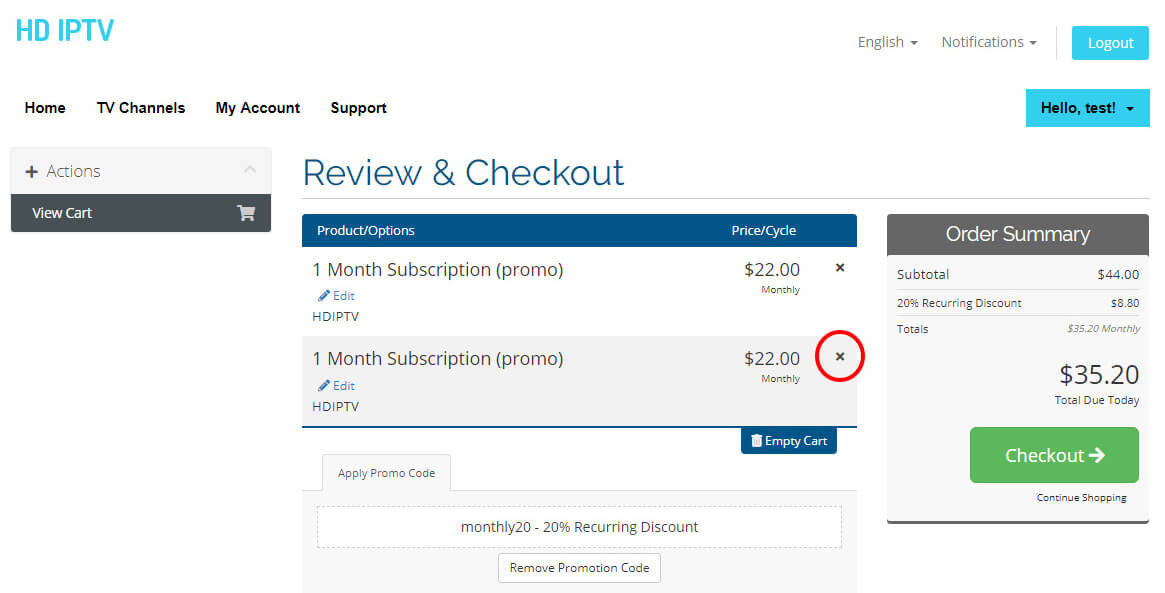
You can now proceed to the checkout where you will complete your order. You can do this by clicking on the Checkout button.
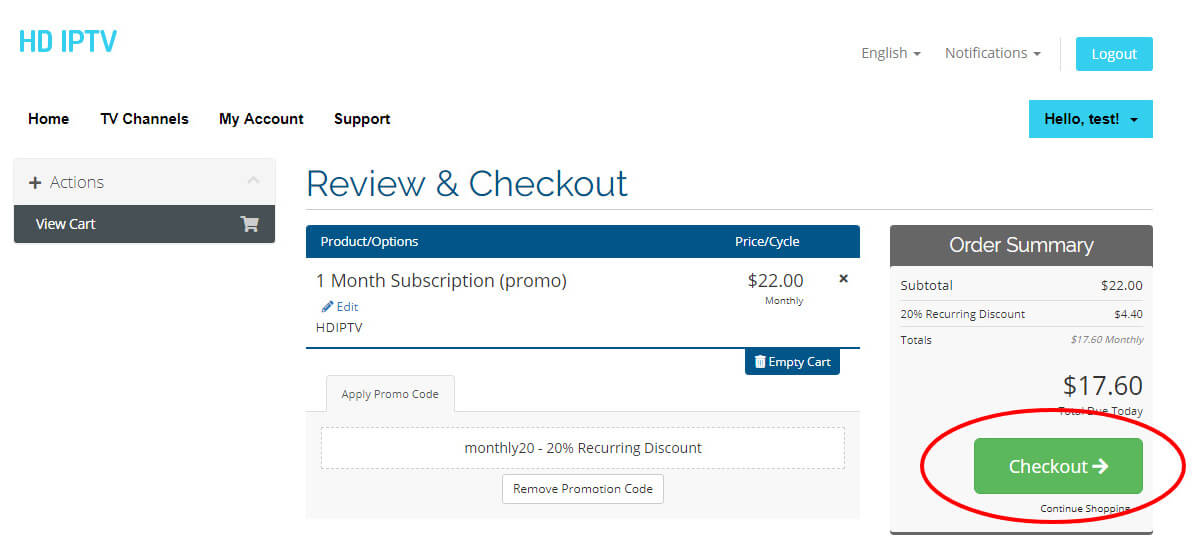
3) Checkout
On the checkout page, please complete the form. If you miss any items that are required, you will be shown a message indicating which item you have missed.
When you enter your address, you can click on the drop down menu for country where you can select your country. Under the zip code field, you should enter your zip code, post code or whatever method is used in your country.
4) Payment Method
At the bottom of the checkout page, you can select which payment method you prefer to use.
Paypal
Paypal accepts credit and debit card payments as well as Paypal funds. You will need a Paypal account to be able to use Paypal in most countries.
Stripe
Stripe accepts credit and debit card payments. You do not need a Stripe account to be able to use Stripe.
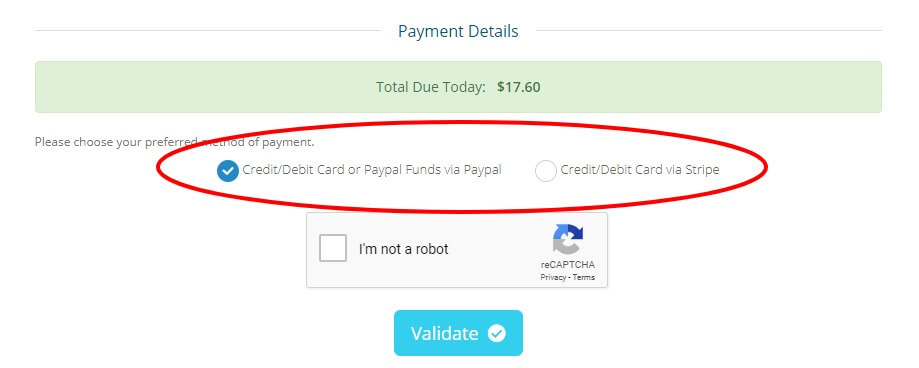
You then need to complete our security check and click on Validate. This is to prevent fraud and for added security.
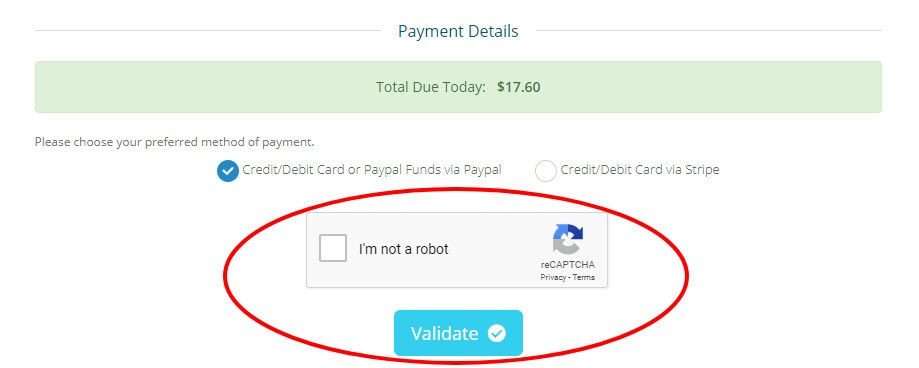
This is to prevent fraud and for added security. After you click on Validate, the button will change to “Complete Order”. Click on the Complete Order button and you will be taken to the payment method you selected so that you can provide them with your payment details.